Online Payment Guidance
1. Please login in at https://admissions.dhu.edu.cn/ .
username: your passport number / email address
Password: The password you set up during the application or 【dhu+birthday+@】eg: dhu20001213@
*For any questions or problems, please email ices@dhu.edu.cn
2. Click "My Payment" on the left menue, and you will see the payment information. Please ignore the content and click the first link in the column of Online Payment
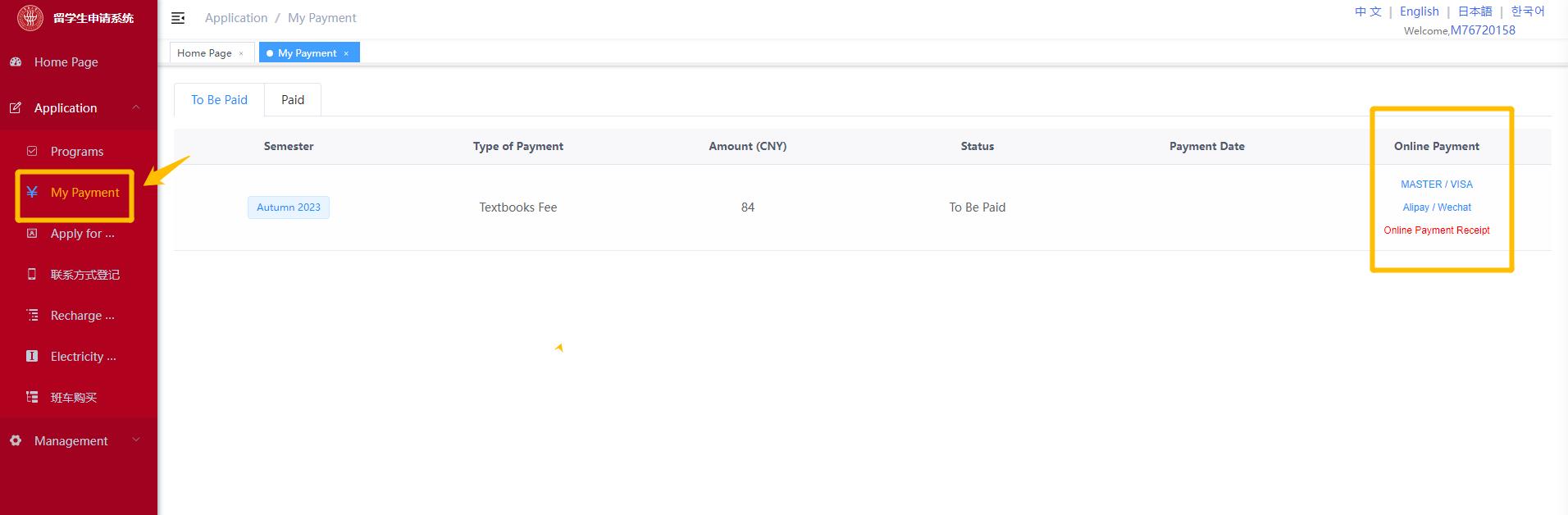
3. A dialog window will pop up on the payment page to asked you to fill the information about the receipt. If you do not need the receipt, simple close the pop-up window. Otherwise, please provide your Chinese mobile phone number and your email address. You will received the a e-receipt. If you do not have Chinese mobile phone number, just skip this text box.
Important Reminders:
1. If you choose not to receive the receipt for the payment at this stage, it indicate that you give up your right to get the receipt in the future as well. No make-up receipt will be provided.
2. The default receipt receiver is your passport name, which cannot be modified.

Payment Method 1: Alipay / WeChat
Important: Please check the payment amount limit set up by your bank in your Wechat or Alipay account. If the amount you have to pay is over your bank online payment limit, you can choose to "Pay in installments". You can find the Instruction of how to pay in several installments in the last section of this article.

If you choose to pay in one lump sum with Alipay or WeChat, simply click the orange button on the left bottom. A QR code will be pop up. Open your WeChat or Alipay account and scan the QR code to finish the payment.
Payment Method 2: Visa/Master/JCB
Important: If you choose to pay with a credit card, the credit card company will charge a service fee which is about 3%. A pop-up window will show you how much the service fee will be. Again, this is the fee charged by the credit card company, not the university.

If you choose to continue to pay with the credit card, simply fill in your credit card information required. You can choose the language into English on the top right corner
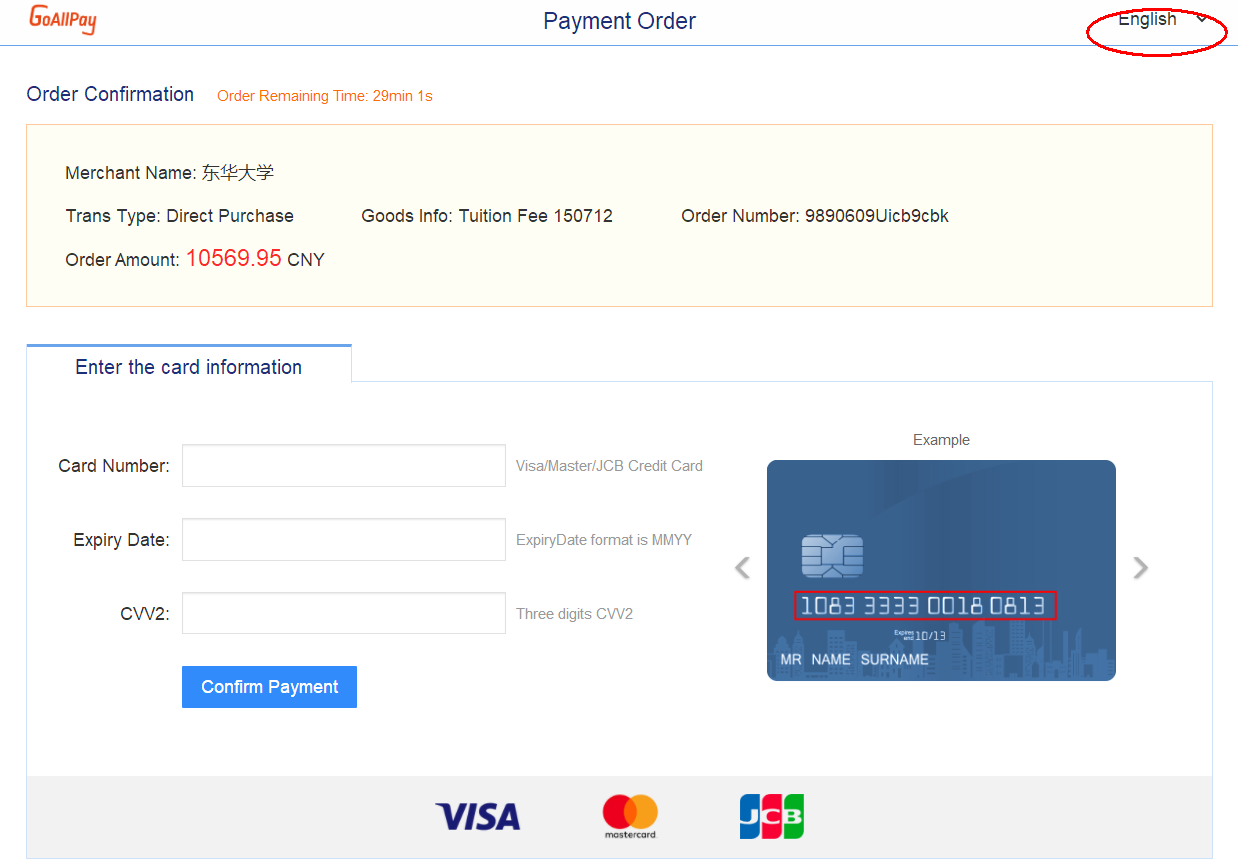
How to Pay in Installments
Every bank sets the online payment limit, especially when paying a large amount through WeChat or Alipay. There may be cases where a single payment cannot be completed because the online payment limit is exceeded. At this point, you can choose to pay in installments, and split one payment into several installments as below. Once you set up the installment's method, you cannot change it.
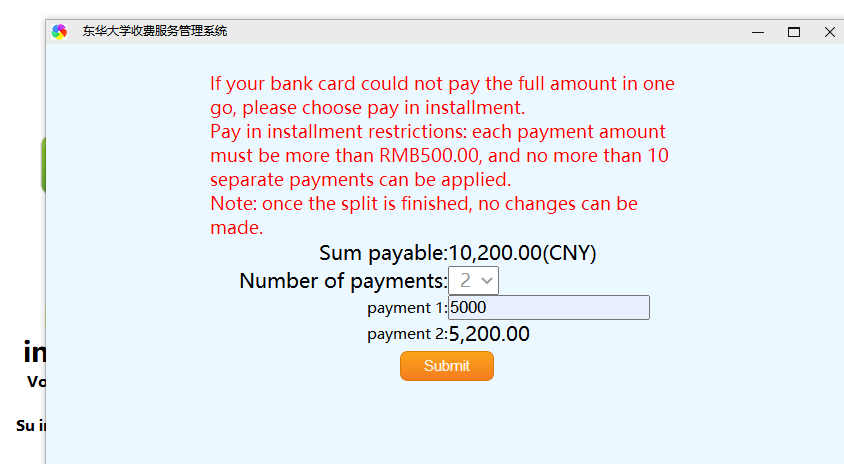
You will find a list of payments at the bottom of the payment page following your setup. Simply click the Pay buttons and finish the payments following instructions.
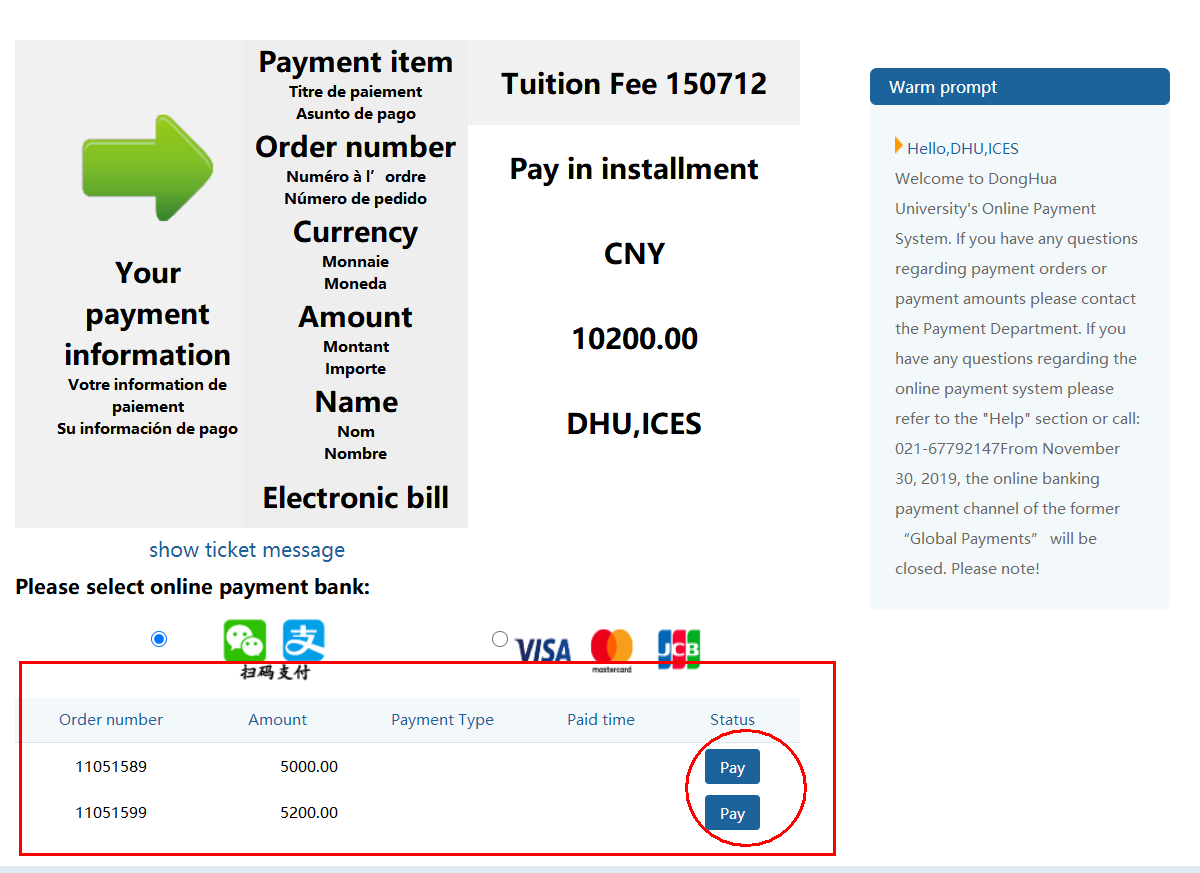
Once you finished the payment, no payment information will not show on the page of "My Payment"